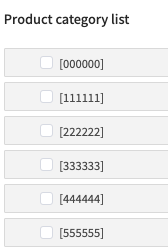Hide Tags
Hide unwanted composed tags from your website.
✨ Preface
Instead of deleting tags, you can simply hide tags that you do not want to show on your website. Once the hide tags rules are enabled, all the composed tags that include the base tag will not appear on your website.
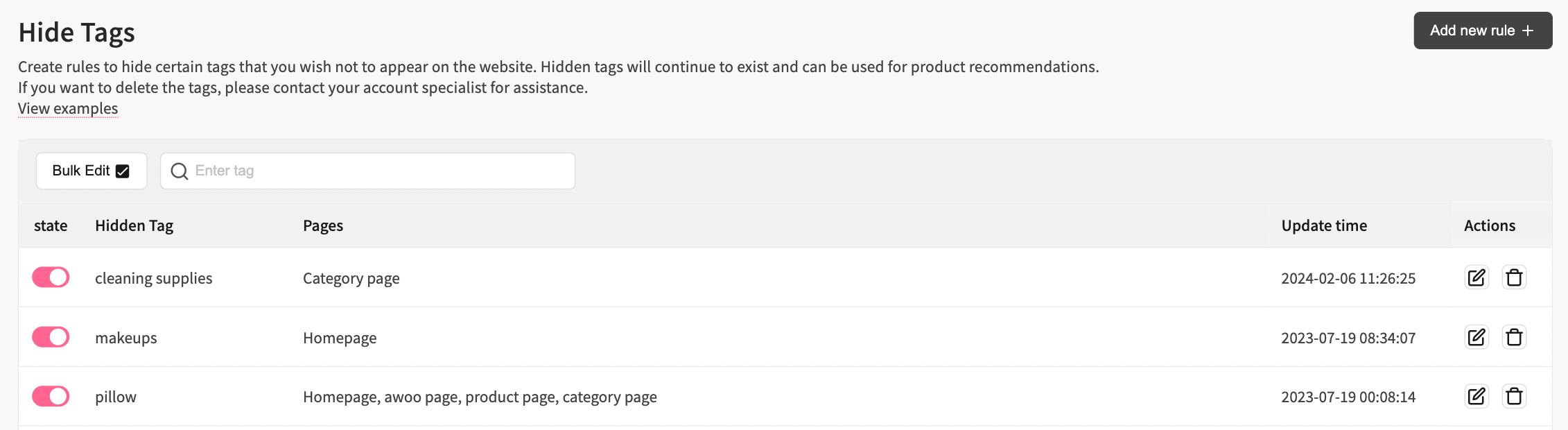
a sample setting of Hide Tags
⚙️ Add a New Rule
For first-time users, there won't be any default rules available. Click the 'Add New Rule' button in the top right corner to create your own rules. First, enter a tag you want to hide. Then, select at least one page that you want to hide from. Page options are homepage, awoo page, category page, and product page.
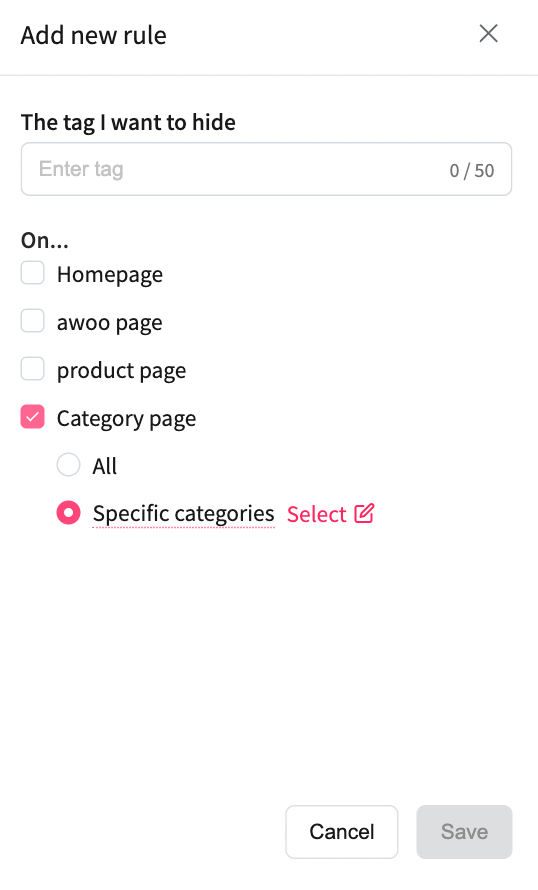
panel for adding new Hide Tag rule
⚙️ Hide Tags by Specific Categories
For category pages, you can specify which categories you want to hide from.
The Product Category List is derived from the initial data feed you provided, complete with their corresponding hierarchy levels, for review and selection. In category hierarchy, each category level expands into parent-child categories, as illustrated below. The red box indicates the parent category (brand), and the blue box indicates the child categories under that brand (similarly, if there are four levels of categories, it will expand into four levels).
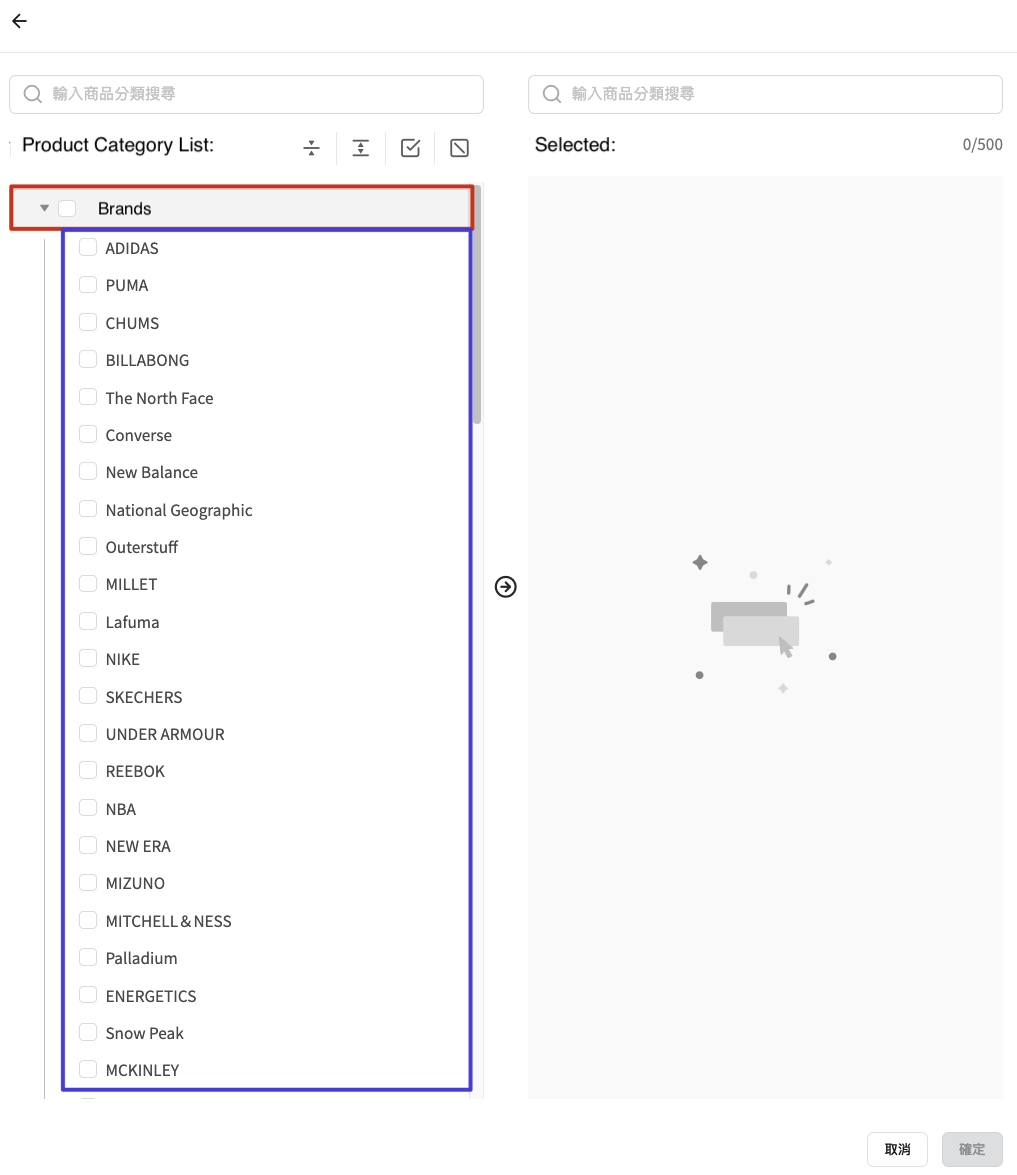
Single-level category
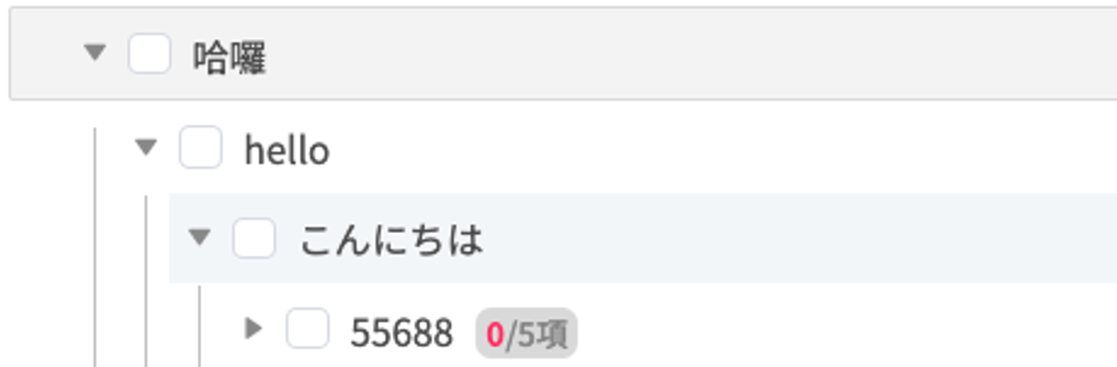
Multi-level category
When you select a parent category, the system will automatically select all the subcategories below it. If you do not need all the subcategories, you can deselect some of them. The selecting functionalities at the top right corner provide functions as follows:
Collapse All: Collapses all currently expanded categories.Expand All: Expands all currently selectable category levels.Select All: Select all categories currently found in the search.Clear Selection: Clears all currently selected categories.
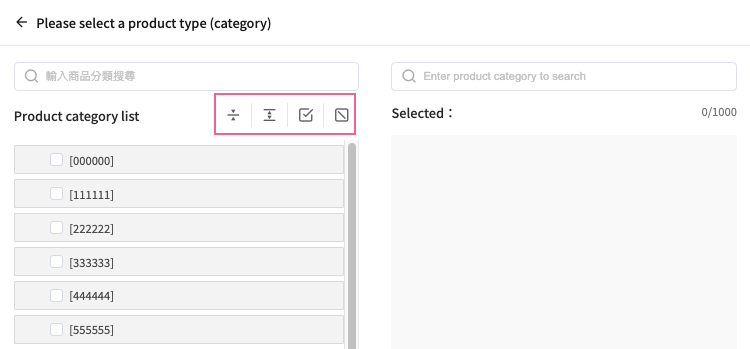
If your category list is not shown hierarchically, it means that each product's category exists independently in your data feed.For more information on the category format, please visit the awoo data feed specification page then go to Datafeed Specification section -> scroll down to 2nd table -> product category field.
Edited by: Chi Sun
Updated 4 months ago