Tag Performance
awoo AMP analytics on the performance of the awoo Tag.
✨ Preface
If tags appear on your web pages, you can view the revenue generated from the tag page (hereafter referred to as awoo Page), clicks on products on the tag page, and the performance of each tag.
👀 Metric Overview
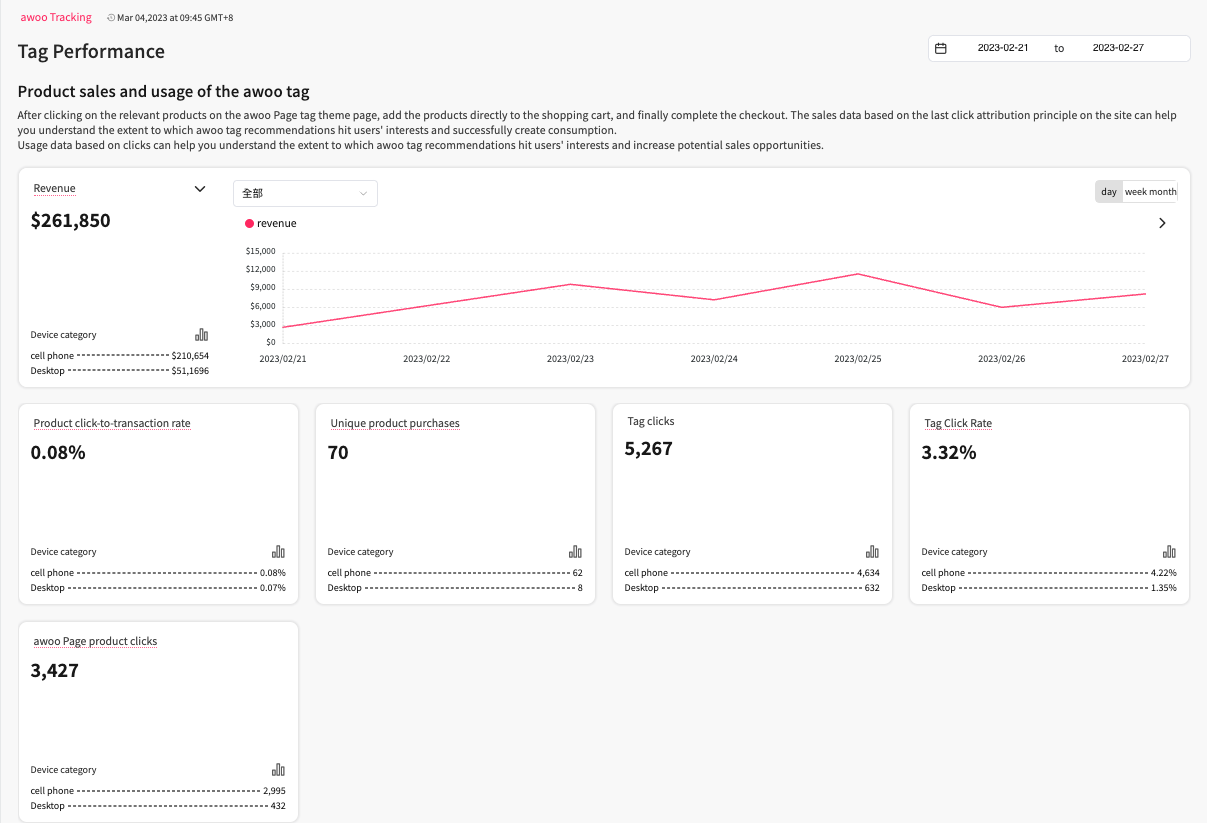
performance panel of the awoo Tag
1️⃣ Product Revenue
The product revenue value is obtained by multiplying the sale price by the quantity of products that were added to the shopping cart and purchased right after clicking the same item on the awoo Page (tag page) in a single session.
Regardless of whether users arrive at the awoo Page through on-site navigation or external channels like Google search results (where awoo Page acts as the landing page), product sales are attributed here if the last product clicks leading to cart additions occur on the awoo Page.
The main card presents this data by default, positioned prominently at the top of the section, enabling users to observe data trends over time.
2️⃣ Unique Product Purchases
The number of times a product is added to the shopping cart and purchased right after clicking the same item on an awoo Page in a single session. If a transaction involves the purchase of 1 white shirt, 2 red shirts, and 3 pairs of socks, the order counts as 3 unique product purchases (3 unique PID purchases).
3️⃣ Product Click-to-Purchase Rate
The click-to-purchase rate is calculated as follows:(The number of times a product is added to the shopping cart and purchased right after clicking that same item on an awoo Page in a single session) ÷ (The number of times any product is clicked on an awoo Page within the past 24 hours).
This metric indicates the probability of product clicks from AMP tags (awoo Page) leading to a successful product purchase. Last but not least, the reason for looking back "past 24 hours" for the denominator is to align with the "maximum single session length of 24 hours" for the numerator, maintaining the same time window.
4️⃣ Tag Clicks
The number of times a tag is clicked. Repeated clicks on the same tag will be cumulatively counted.
5️⃣ Tag Click Rate
In the same page view, the tag lick rate is calculated as follows: (the number of times an AMP tag was clicked) ÷ (the number of times an AMP tag list was viewed).
Entering the same URL from different source pages or simply refreshing with F5 is considered separate page views. Furthermore, If a tag is clicked more than twice during the same tag impression, the numerator's click count will not accumulate; it counts as only 1 click at most, so the click-through rate is still 100%.
6️⃣ awoo Page Product Clicks
The number of times any listed product is clicked on an awoo Page. Repeated clicks on the same product will be cumulatively counted.
📐 View Metrics on the Line Chart
When you click the dropdown arrow next to the metric name of the top main card, you can change the card content to other metrics. Choose the metric you want to see in the dropdown, and the system will allow you to view the changes in that data over a specific period in the main card. You can also hover over a card without a line chart, and drag it to change the order of these small cards.
After changing the order, a prompt to save this setting will appear at the bottom of the screen. Click confirm, and the next time you return to this page, it will be arranged according to your settings.
📱 View Metrics across Different Devices
Metrics for both mobile and desktop devices are displayed by default under each card. By clicking the icon next to "device category," a modal will pop up showing the breakdown of data each device type accounts for. The Mobile section will display data for both iOS and Android separately. Moreover, in cards that primarily show line charts, you can select from a dropdown menu to view the data trends for different devices separately.
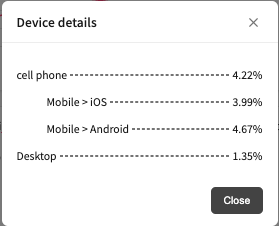
device details
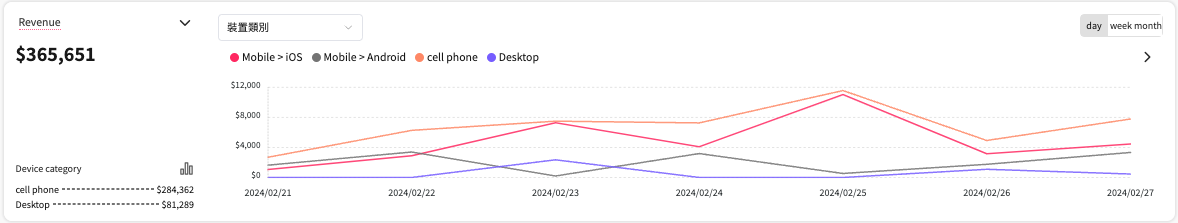
date trends by devices
🧭 Performance Metrics of Composed Tag
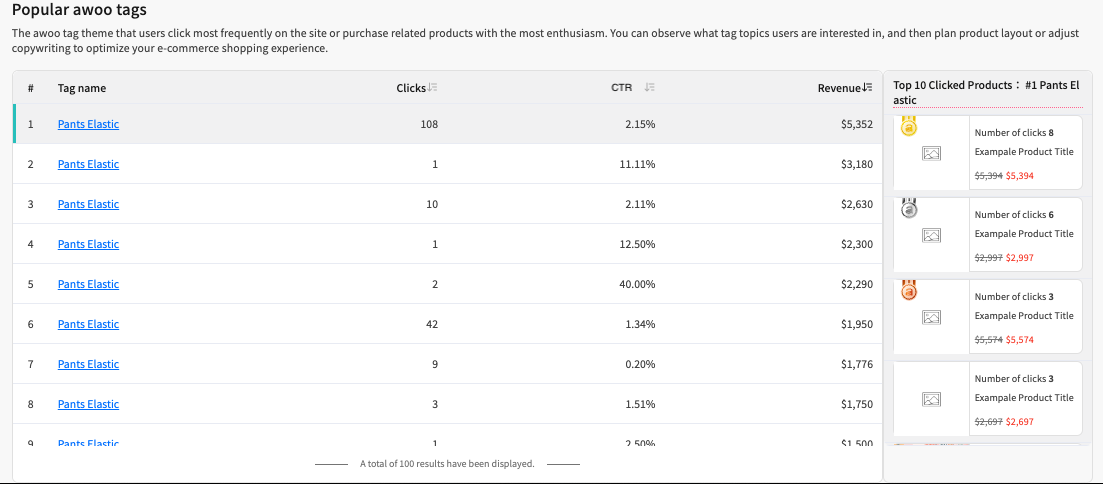
performance panel of the composed tag
With the default sorting based on the number of tag clicks, it presents the "Tag Name" and related performance metrics for tags that visitors have clicked on within the site. Tags that have not been clicked on within the site and have only been landed on from external sources through advertisements or other means are NOT included in this table.
- Tag Name: Tags that have been clicked, link to the corresponding storefront awoo Page.
- Clicks: The number of times the tag is clicked.
- Click Rate (CTR): The click-through rate of the tag.
- awoo Page Product Revenue: The product revenue value is obtained by multiplying the sale price by the number of products that were added to the shopping cart and purchased right after clicking the same item on the specific tags awoo Page in a single session.
A brief explanation of the difference between values displayed in the card and the tableThe total values displayed in the cards and in the table might differ. Read through the cases below to get a sense of that:
Case A
Henry clicks on the "Moisturizing Lip Mask" tag within the site and, after reaching the awoo Page, leaves the site without taking any action.
Peter enters the "Moisturizing Lip Mask" awoo Page through Google search results and, within the same session, clicks on a product on the "Moisturizing Lip Mask" awoo Page, proceeds to checkout, generating $300 in product revenue.
As long as the "Moisturizing Lip Mask" tag was clicked by Henry, even if Peter himself never clicked on the "Moisturizing Lip Mask" tag, the final click attribution revenue of $300 on the "Moisturizing Lip Mask" awoo Page by Peter will still be attributed and calculated.
Case B
No one has clicked on the "Moisturizing Lip Mask" tag within the site.
Peter enters the "Moisturizing Lip Mask" awoo Page through Google search results and, within the same session, clicks on a product on the "Moisturizing Lip Mask" awoo Page, proceeds to checkout, generating $300 in product revenue.
Since no one clicked on the "Moisturizing Lip Mask" tag within the site, the popular click tags leaderboard table will not account for the final click attribution revenue of $300 on the "Moisturizing Lip Mask" awoo Page by Peter. (i.e., This $300 will only be attributed to the upper metric cards' "Tag Revenue").
Edited by: Chi Sun
Updated 4 months ago
