Thank You Page
Sowing the seeds of another purchase with Related Products V1
Having customers complete purchase never means a mission complete for a merchant. The next question will always be how to get the very same customer to revisit your website and start another shopping journey. Related Products V1 lets you retrieve the latest/cheapest products that are relevant to the items the customer has just checked out. By presenting those product recommendations on the thank-you page, you are inviting your customers for the next visit shortly, or even another purchase right on the spot!
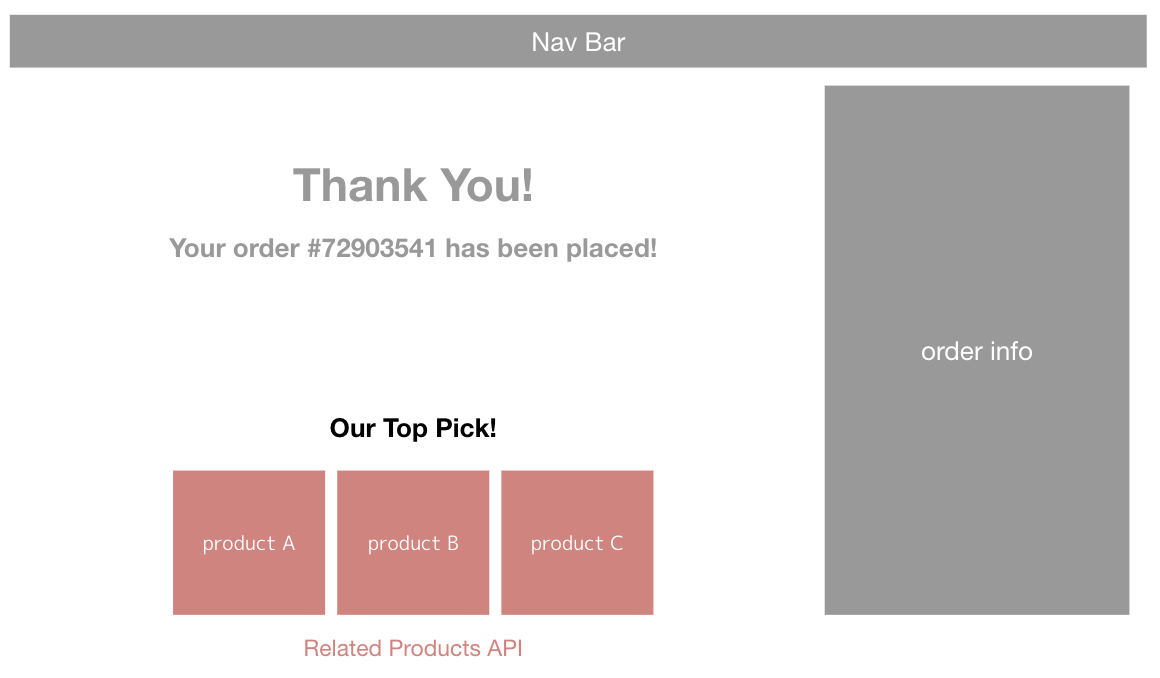
Related Product V1 provides recommended products
When it comes to product availabilityNote that only products with availability specified as "In stock" and "Preorder" will be retrieved by Related Products V1. The sorting order will be "In stock" > "Preorder". Check awoo Datafeed Specification to properly format your product info.
🎨 Tailor Related Products V1
⚙️ Specify what the customer has bought
Passing in the productId of the products your customer has bought, to the parameter productIds. Separate multiple productIds by a comma as productIds=pid1,pid2,pid3 in the request URL. Specify at least 1 product or a maximum of 50 products in a single API call, with a maximum of 75 character length for each productId.
⚙️ Decide the quantity
You can decide the retrieved quantity by setting the query parameter productLimit. 15 products will be retrieved by default, with a minimum of 1 product or a maximum of 20 products.
⚙️ Specify the current page
Specify the current page with query parameter page. In the case of the checkout page, please specify page to page=complete, which will set the sorting method to low_price that sorts the retrieved products with price ascending.
⚙️ Lowest price or latest product?
Aside from sorting by price ascending, you can choose to retrieve related products with the latest updated time specified in the datafeed. By setting query parameter sort to sort=latest_product, you will override the effect of parameter page above, and start presenting on-trend products to your customers.
Sowing the Seeds of Another Purchase!That's why you should try Related Products V1 on your checkout page.
Edited by: Justin Sung
Updated 4 months ago
