Search Suggestions Widget
A brief guide of suggested tern ranking and pinned text/image.
✨ Preface
We offer the option to enable category and product suggestions within search recommendations, as well as settings for auto-complete ordering and additional visual arrangements.
Unlike typical search suggestions, our suggested terms are calculated in real-time based on the user's current input, summarizing tags from product data such as popularly viewed products, frequently added to cart, top purchased items, and revenue. Often, consumers might not know the exact features of the product they are searching for. Through this design, we aim to guide users to find products they want but aren't sure how to describe. Traditional suggestion terms are ranked based on the frequency of search term input, meaning it requires users to know precisely what they are searching for to generate relevant data.
🏆 Suggested Term Ranking
1️⃣ Go to Site search -> Search Suggestions Widget -> Suggestion term ranking. We offer the following five options for you to configure your suggestion term sorting logic:
Relevance: Default value, purely based on the degree of text match.Popularly Viewed Products: Based on relevance, summarize tags from popularly viewed products in the last 7 days and compare them with the user's input.Frequently Added to Cart Products: Based on relevance, summarize tags from products that are frequently added to carts in the last 7 days and compare them with the user's input.Top Purchased Products: Based on relevance, summarize tags from top purchased products in the last 7 days and compare them with the user's input.Product Revenue: Based on relevance, summarize tags based on product revenue in the last 7 days and compare them with the user's input.
Take Popularly Viewed Products for example, if a consumer enters "basketball shoes" and the sort is set as Popularly Viewed Products, then the first suggestion might be "basketball shoes with ankle support" where the products under this term were highly viewed in the past seven days.
😎 More to Display other than Plain Text
In addition to suggesting terms, we also provide real-time suggestions for products and categories based on the text entered by the user. This enhances the convenience of searching, as users can conduct searches from any page without having to navigate away to a search results page. Here, they can preview the results or perform a more precise search using categories directly.
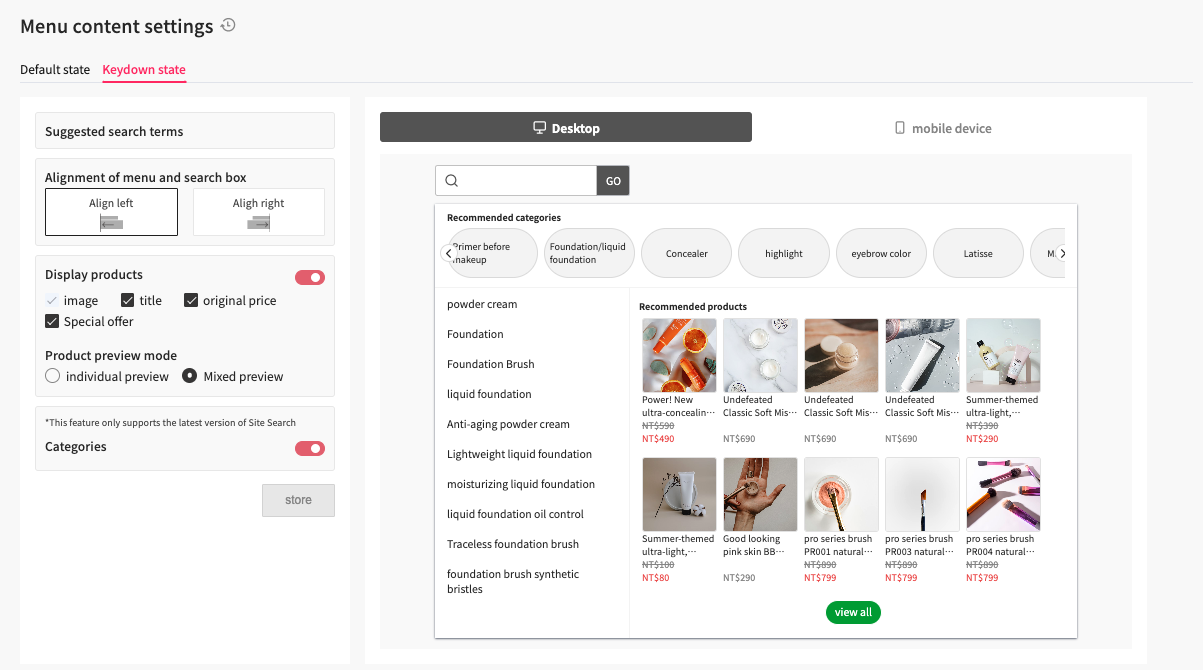
setting panel for real-time suggestions
In the Keydown state view, you can see a few options on the left side:
- Alignment - Choose whether this widget should align left or right with the search box.
- Display products - Decide whether to display products based on the search query. Turning on this switch will immediately reveal several options including whether to show the title/original price/special price; Additionally, since our products are derived from the search terms on the left, you can also choose to present products based on each suggested term. Users must click the eye icon following the search term to view results or use a composite presentation of the results for suggested search terms on the left.
- Categories - The system dynamically provides matching categories based on your input terms. We don't match the category names directly with the search terms but calculate in real time which product categories can be summarized from the current search terms. This feature is particularly convenient when your consumers enter a broader term, like "white". We could display categories such as sports shoes or clothing above, allowing your consumers to click directly on a category to avoid a secondary search.
📍 Pinned Promotional Text or Images
The Search Suggestion Widget can display customized image and text content in its default state (when the user has not entered any input and clicks on the search bar) and set links for this content.
⚙️ Add New Pinned Content
1️⃣ Default State -> Add new content, a modal will pop up on the right side.
2️⃣ You can choose to pin text or text+image. If the image does not fit the size, the system will center and crop it to a 16:9 ratio.
3️⃣ Alternative text (alt) is displayed when the image cannot be shown. Besides, it is also commonly used for SEO purposes.
4️⃣ Link to field, you can choose to use a designated search results page or enter a URL yourself.
Search result page: If a search results page is selected, a search term must be set. Term Suggestion will submit this search term to Site Search when the user clicks on the pinned content.Custom link: If a custom link is chosen, a URL must be entered. The system will not check the validity/legitimacy of this link.
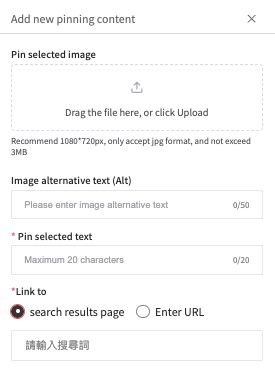
setting panel for adding new pinned content
⚙️ Pinned Content Sorting Settings
Only the active content (the switch is turned on) will be displayed in the right-side demo area & on your website. A maximum of 100 pinned items can be set at the same time, with 30 being active. The order on the table equals the order on your website; text-only and text+image content are sorted separately.
For example, the order on the table is:
#1 abc, #2 def, #3 [image]abcd, #4 [image]ABCD, #5 ghi, all active.
Sorting logic:
Text-only section: abc → def → ghi
Text+image: [image]abcd → [image]ABCD
Edited by: Chi Sun
Updated 4 months ago
