Cart Page
Increase customers' cart size with Related Products V1
✨ Introduction
On the brink of checking out, viewing one's shopping cart probably is the most important touchpoint in the whole shopping journey, where your customers have the highest intention for purchasing. Our Related Products V1 empowers you to make use of this unique opportunity, by recommending products that are highly relevant to items in customers' shopping carts. With different recommendation philosophies in mind, such as showing related products with the lowest price first, or showing products that can fulfill the price gap between total cart price and getting free delivery, you can nudge your customers to increase their cart size! Let's explore more details below:
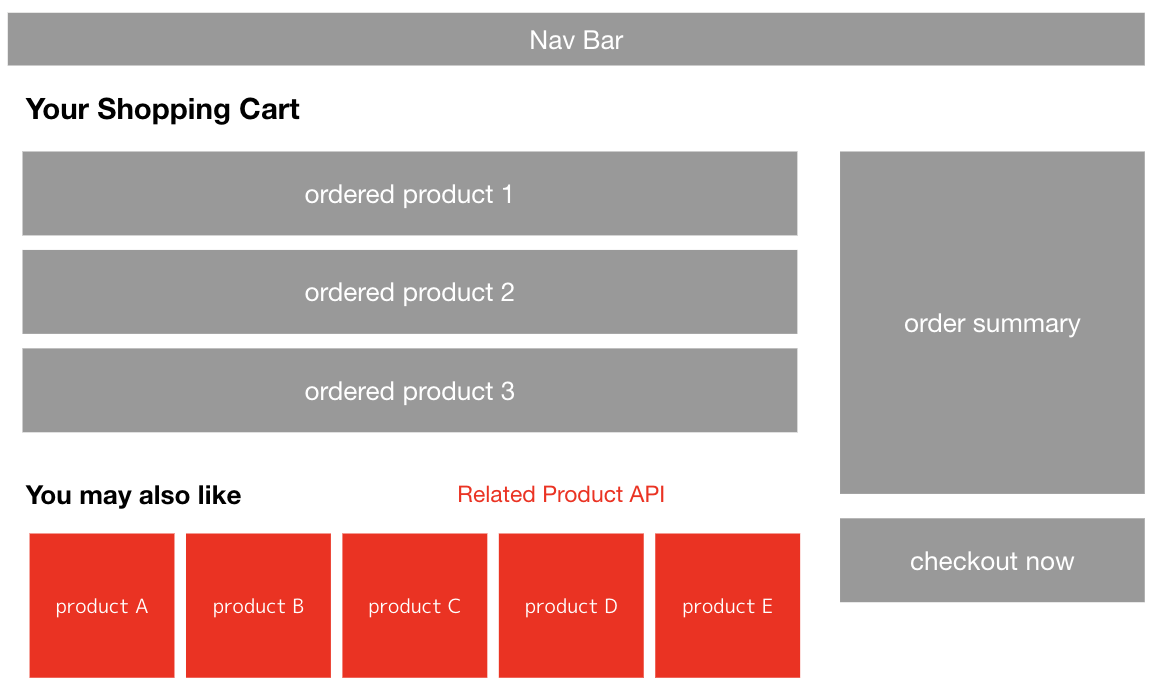
Related Product V1 provides recommended products
When it comes to product availabilityNote that only products with availability specified as "In stock" and "Preorder" will be retrieved by Related Products V1. The sorting order will be "In stock" > "Preorder". Check awoo Datafeed Specification to properly format your product info.
🎨 Tailor Related Products V1
⚙️ Specify what is in the cart
Passing in the productIds of the products your customer has in the cart, to the parameter productIds. Separate multiple productIds by comma such as productIds=pid1,pid2,pid3 in the request URL. Specify at least 1 product or a maximum of 50 products in a single API call, with a maximum 75-character length for each productId.
⚙️ Decide the quantity
You can decide the retrieved quantity by setting the query parameter productLimit. 15 products will be retrieved by default, with a minimum of 1 product or a maximum of 20 products.
⚙️ Pass in total cart price
Specify the total cart price in the request URL with the parameter cartTotalPrice to utilize the free_delivery sorting method. (check the explanation below) A friendly reminder, the total cart price should be an integer and less than 20 digits.
⚙️ Latest product or lowest price?
How you present the related products on the cart page will hugely influence customers' willingness to purchase. There are three sorting methods, latest_product, low_price, and free_delivery", that you can specify in the request URL with query parameter sort. (detail explanation for "free_delivery" in the below section). By default, the sorting method for the related products will be sort=latest_product, which sorts the retrieved items by their updated time in the product feed. Choose this sorting method to show the latest products to keep your customers on trend! Furthermore, you can sort the retrieved items by sales price with sort=low_price to present the cheapest items first on the page. Those low-mental-friction (in terms of price) products may better achieve the purpose of increasing cart size. Try them out now!
⚙️ Fulfill the price gap for free delivery
Consider a situation where the customer is just a few dollars away from getting a free delivery, he/she may want to reap the benefit but lack the intention to find another product that fulfills the total cart price gap. If that's the case, the sorting method free_delivery serves your needs. By setting sort=free_delivery in the request URL, the product with the price that is closest to the price gap for free delivery is shown first. For example, there are five related products with prices equal to $360, $380, $400, $420, and $440. To a customer who is $390 away from getting a free delivery, a product with a price of $400 will be shown first in the API results.
To utilize the sorting method "free_delivery" in the Related Products API call, you must specify the total cart price with the parameter cartTotalPrice, and have the threshold price for free delivery set in our system. (please contact awoo account manager for more details.)
⚙️ Specify the page
Specify the current page with query parameter page. There are three options for this parameter with their own default sorting method respectively: page=cart will set the sorting method to free_delivery, page=complete will set the sorting method to low_price ("complete" refers to the checkout page, we will discuss in the following documentation,) and page=favorite set the method to latest_product ("favorite" refers to any kind of "My Wishlist" page or "My Favorite" page on your website, where you also can leverage the power of Related Products V1.)
In the case of the cart page, please specify the query parameter page to page=cart.
Customers' Cart is Always Missing Something!
Edited by: Justin Sung
Updated 4 months ago
