Organic Traffic Performance
awoo AMP analytics on the performance of the organic traffic.
✨ Preface
Performance for AMP pages used as landing pages, including traffic and the performance of each landing page. This data is sourced from GA4. Please contact your CS representative for setup assistance. Also, notice that if awoo Pages have not been implemented on your site, or if the awoo Page feature is integrated via SDK, the performance of organic traffic may be limited. For more details, please contact our Customer Success specialist.
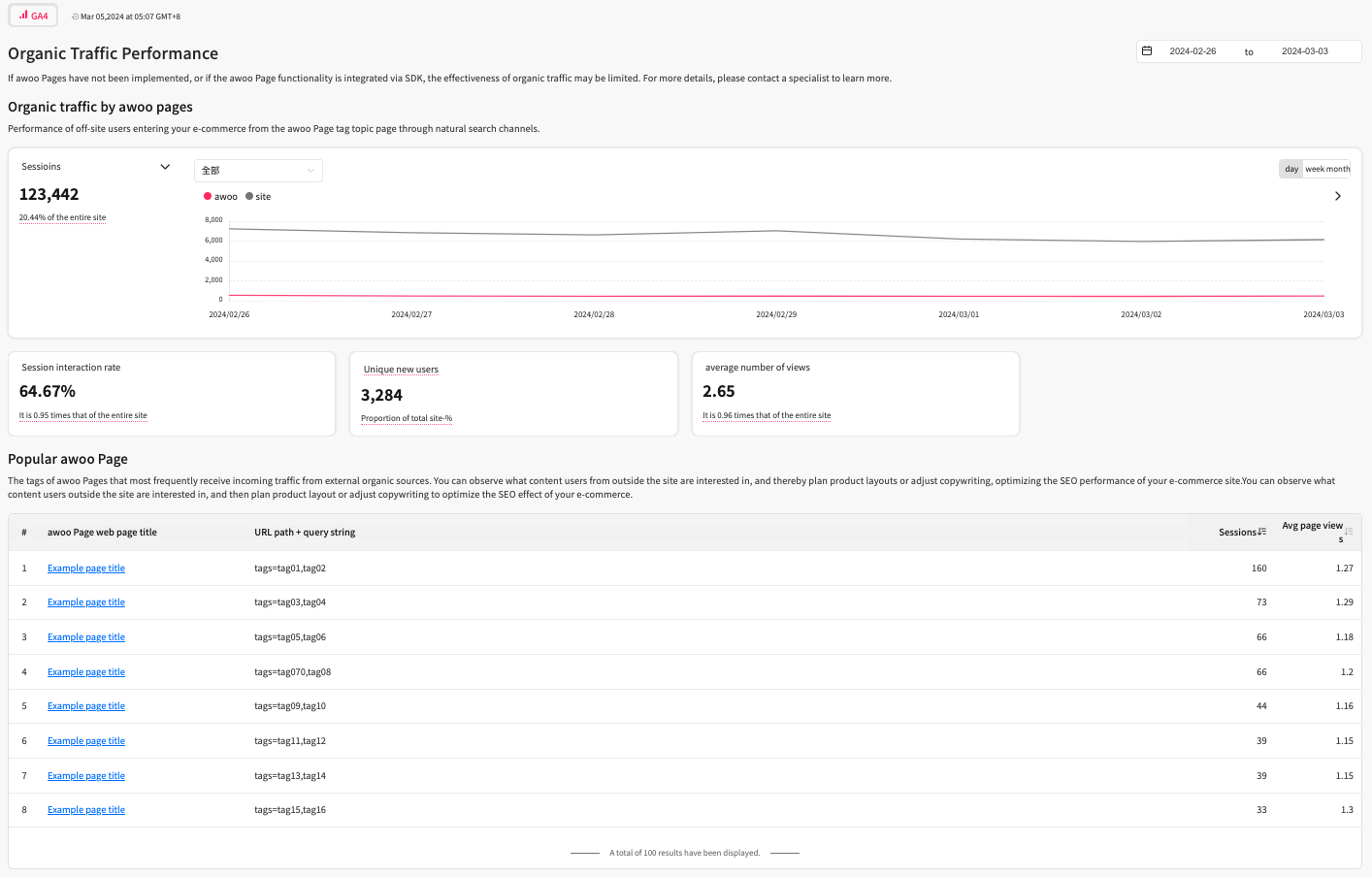
performance panel of the organic traffic
🥑 Organic Traffic Metrics
1️⃣ Sessions
The total number of sessions entering through organic search channels via an awoo Page.
2️⃣ Engagement Rate
Among sessions entering through organic search channels via an awoo Page, the proportion of sessions that qualify as engaged sessions according to GA4's definition.
The aforementioned "GA4 Engaged Sessions" refers to sessions that satisfy at least one of the following conditions:
- Lasts more than 10 seconds,
- Has at least 1 conversion event,
- Has at least 2 page view events or app screen view events.
3️⃣ New Users
The number of unique users whose initial entry to the site is through organic search channels via the awoo Page.
4️⃣ Page Views per Session
The average number of web pages or app screens viewed during a single session from sessions entering through organic search channels via awoo Page. Repeated views of the same webpage or app screen will be cumulatively counted.
Absence of the "New Users" metric in the small cardDue to the absence of a User Identifier (such as a unique user ID) in Google Analytics, it is impossible for us to differentiate between individual users or exclude users appearing on different dates. Therefore, you CANNOT view the total value of user-related metrics (e.g., number of users) when using Google Analytics as the data source. However. you can still pin these metrics to the top main card to visualize the line chart using "day" as the time unit. Check the following sample to get the sense of that:
💡 Example:
On 1/1, there are 3 unique users A, B, and C, totaling 3 unique users for the day. On 1/2, there are 2 unique users B and D, totaling 2 unique users for the day.
Thus, the total number of unique users from 1/1 to 1/2 should be 4 (A, B, C, D), not simply adding the daily values to get 3 + 2 = 5. The latter incorrect calculation method would count user B twice.
🏅 Popular Landing awoo Pages
This table lists the top 100 awoo Pages with the highest number of site entries through organic search channels, featuring the tag themes of those awoo Pages.
1️⃣ awoo Page Title
The web page title of an awoo Page when entering through organic search channels. Clicking the hyperlink will take you to the corresponding storefront awoo Page.
2️⃣ Page Path and Query String
The page path and query string of an awoo Page's URL when entering through organic search channels If Google Analytics captures the wrong web page title, this field can help you check the actual tag name in the URL.
3️⃣ Sessions
The total number of sessions entering through organic search channels from the specific awoo Page. The table is default sorted by the values in this column from high to low in descending order.
4️⃣ Page Views per Session
The average number of web pages or app screens viewed during a single session from sessions entering through organic search channels via the specific awoo Page. Repeated views of the same webpage or app screen will be cumulatively counted.
Sorting the top 100 awoo PagesBy default, the table is arranged in descending order based on the "Sessions" metric. You can click on other numerical fields to change the sorting criteria. If your website's organic traffic is low, there may be less than 100 entries of awoo Page data.
Edited by: Chi Sun
Updated 4 months ago
