Home Page
Optimize the first impression of your website with Popular Tags V1
✨ Introduction
Highlight your most beloved products and tags directly on your home page! By leveraging the capabilities of Popular Tags V1, you can showcase up to 20 of the most popular products and tags right on your Home Page. Make a lasting impression and guide your audience to discover what's trending and most favored within your offerings.
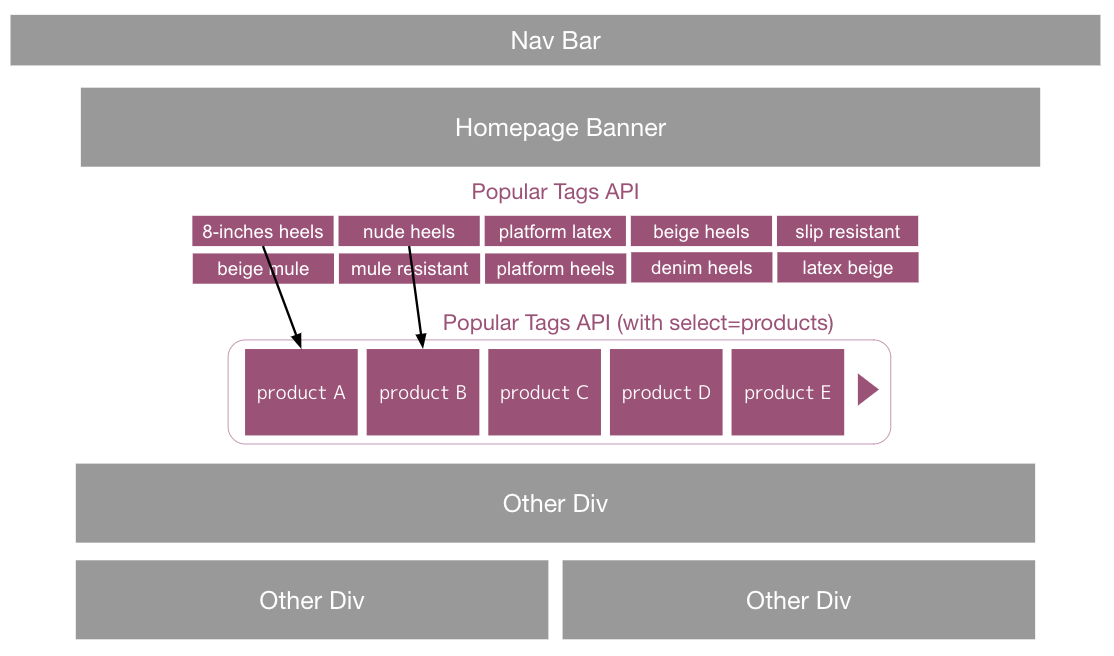
Popular Tags V1 provides popular tags and products
When it comes to product availabilityNote that only products with availability specified as "In stock" will be retrieved by Popular Tags V1. Check awoo Datafeed Specification to properly format your product info.
🎨 Tailor Popular Tags V1
⚙️ Modify the quantity
The quantity of retrieved products/tags is customizable through the value of parameter limit. You can choose to retrieve at most 20 products/tags in a single API call. Present that information on your home page to get customers acquainted with what you're offering.
⚙️ Showcase popular product
To present richer information on your home page, you can additionally retrieve the top 20 popular products along with the top 20 popular tags in a single API call. Just add select=products to your request URL.
🧰 Utilize API Response
Before obtaining a real Popular Tags V1 response in our API Playground, there are some nuances that we would like you to be aware of. Let's take a glimpse of the response schema first, then we'll explore some highlighted fields below.
{
"errcode": 0,
"errmsg": "ACK",
"result": {
"tags": [
{
"products": [
{
"product_id": "",
"product_name": "",
"product_type": "",
"product_image_url": "",
"url": "",
"product_brand": "",
"product_price": "",
"product_price_currency": "",
"product_sale_price": "",
"product_sale_price_currency": ""
}
],
"text": "{{text of an awoo Tag}}",
"link": "{{encoded text of an awoo Tag}}",
"fullLink": "{{link of the corresponding awoo Page}}"
}
]
}
}🪚 tags>fullLink
The returned value of field "fullLink" specifies the link of the corresponding awoo Page to an awoo Tag. It helps you, as a website developer, to determine which page to direct users to when they click on an awoo Tag. On top of that, those returned "fullLink" will also reflect the customized link you set on the awoo AMP dashboard (check out Tag Management> Pinned Tag> Home Page, if there's any,) with which to better navigate users to your desired destination. We highly suggest you to make use of field "fullLink" to ensure that users are seamlessly guided to the relevant and optimized pages, enhancing both their browsing experience and your site’s overall engagement.
Try it Yourself!Check out what you can achieve with Popular Tags V1.
Edited by: Justin Sung
Updated about 2 months ago
