Product Page
Provide a set of composed tags and related product recommendations.
✨ Introduction
To provide more relevant recommendations for your customers, you can insert related products/tags on a specific product page. By leveraging the capability of Product Tags V2.3 and Product Tags V3, a coherent product page is presented and more checkouts are facilitated!
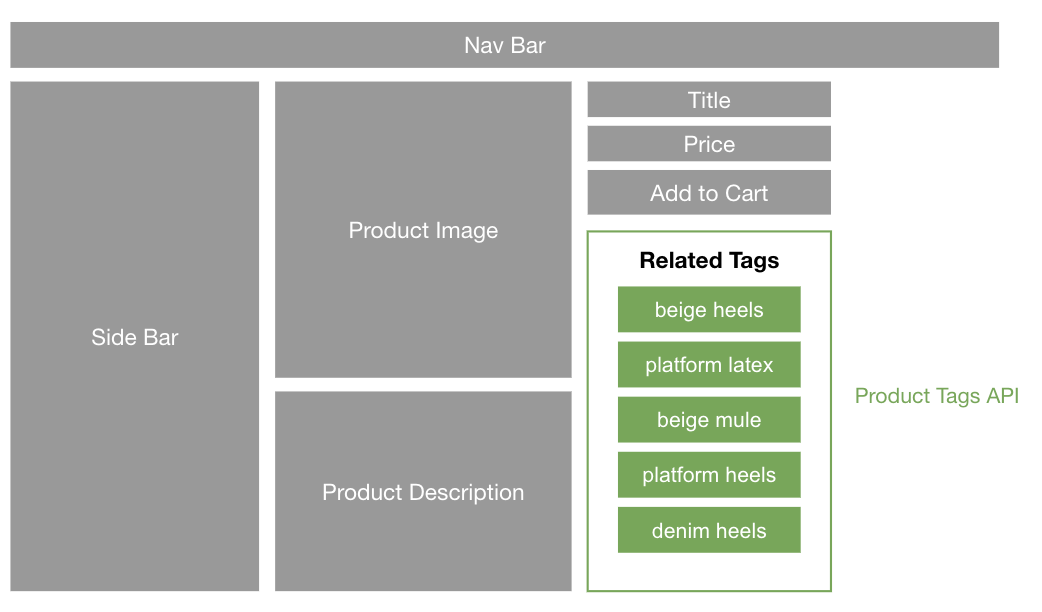
Product Tags V2.3 & V3 provides related tags
When it comes to product availabilityNote that only products with availability specified as "In stock" and "Preorder" will be retrieved by Product Tags V2.3 & V3. The sorting order will be "In stock" > "Preorder". Check awoo Datafeed Specification to properly format your product info.
🎨 Tailor Product Tags V2.3
⚙️ Specify the product
Specify your product ID in your request URL with the parameter productId, our recommendation engine will recommend related products/tags back to you. Notice that you should choose only one product in a single API call.
⚙️ Both related tags and products
You can choose to present related products and tags on your product page at the same time! By specifying the query parameter select to select=tags,relatedProducts (comma-separated), both information will be retrieved in a single API call. You may also specify either one at a time.
⚙️ Recommend between categories
Consider a situation: If a customer has an intent to buy a backpack, but hasn't decided what kind of design or style suits his/her need, you may want to recommend other products in the same "backpack" category. Furthermore, consider a customer who has already bought a tent for camping, and is considering buying other camping-related products, you as a merchant may intend to recommend products in different categories, such as "sleeping bag" or "lamp."
To tackle both situations, you can choose the recommendation direction by specifying the query parameter recommendDirection. With recommendDirection=v (which implies vertical,) products in the same category & with similar titles will be retrieved, while recommendDirection=h (which implies horizontal) will retrieve products in different categories. You can only specify one direction at a time.
⚙️ Determine specific category
If you want to further narrow the category of recommendations, you can specify your desired category with query parameter productType in the request URL. For example: productType=MEN>Belt will narrow all related products to be in the "MEN>Belt" category.
Try out Product Tags V2.3Go to our API playground to see Product Tags V2.3 taking into effect.
What's the difference between Product Tags V2.3 & V3?There are two main differences. In terms of recommend direction, you can now retrieve products from both recommend directions at the same time, with recommendDirection=v,h. You can also limit the quantity of retrieved products/tags in Product Tags V3. Try it now!
Functionality Product Tags V2.3 Product Tags V3 product/tag selection ✅ ✅ category specification ✅ ✅ recommend direction either either or both limit ❌ ✅
🎨 Tailor Product Tags V3
⚙️ Specify the product
Specify your product ID in your request URL with the parameter productId, our recommendation engine will return related products/tags to you. You must choose only one product in a single API call.
⚙️ Recommend between categories
For an explanation of "recommend direction", please refer to "Recommend between categories" @Tailor Product Tags V2.3 above. You can now retrieve recommendations from both vertical and horizontal directions in a single API call. Also, note that you must specify at least one direction in your request URL.
⚙️ Both related tags and products
You can choose to present related products and tags on your product page at the same time! By specifying the query parameter select to select=tags,products (comma-separated,) both information will be retrieved in a single API call. You may also specify either one at a time.
⚙️ Specify quantity
The quantity of recommendations is customizable through parameter limit. You can choose to retrieve at most 30 recommendations in a single API call.
⚙️ Filter specific product type
If you want to further narrow the category of products recommended on your product page, you can specify your desired category with query parameter productType in the request URL. For example: productType=MEN>Belt will narrow all recommendations to be in the "MEN>Belt" category.
Product Tags V3 is Trending Now!Product Tags V3 provides robust functionality to your product page.
Edited by: Justin Sung
Updated 4 months ago
