404 Not Found Page
Keep your customers onsite with Popular Products V1
✨ Introduction
There's always a chance that your customers may land on a 404 Not Found page, for the reason that the product is currently unavailable. Such a situation will usually cause your customers to leave the websites and get frustrated with your service. Don't let it happen! By utilizing Popular Products V1, you can immediately show products that are highly relevant to the one that your customers are looking for. Let's not let customers down, and find a better way to extend their shopping journey!
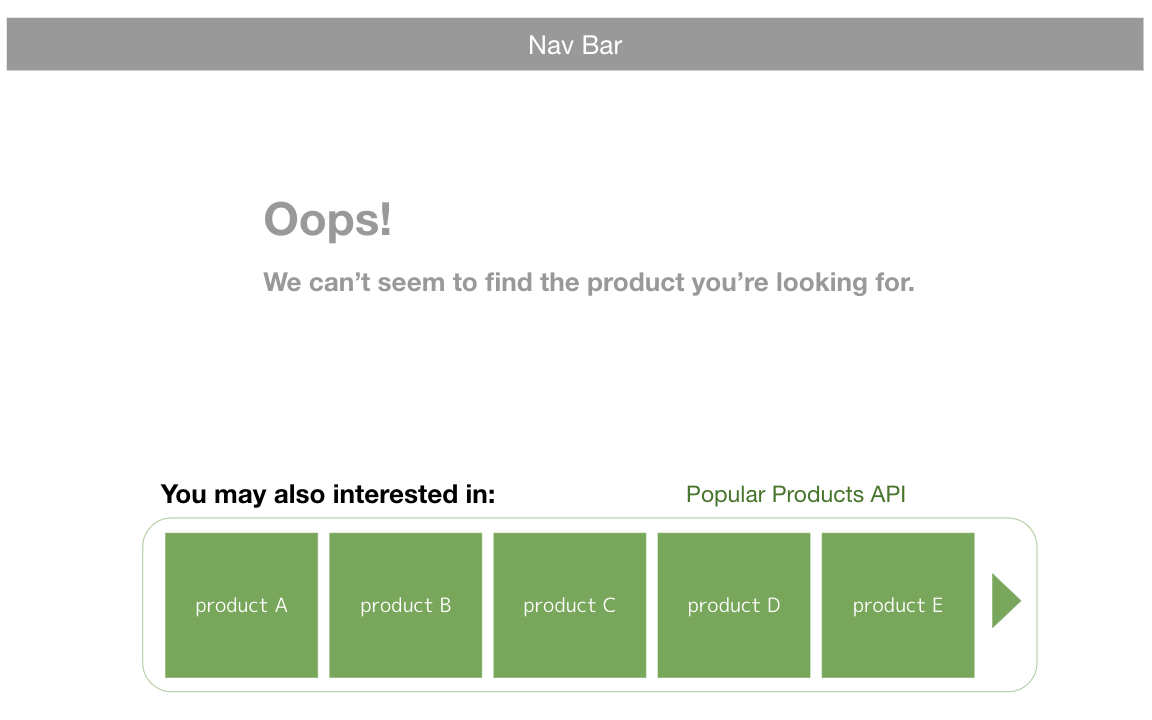
Popular Products V1 provides relevant products
When it comes to product availabilityNote that only products with availability specified as "In stock" will be retrieved by Popular Products V1. Check awoo Datafeed Specification to properly format your product info.
🎨 Tailor Popular Products V1
⚙️ Specify the last breadcrumb
In the case of a 404 Not Found page, please specify the query parameter select to select=unavailable.
⚙️ Decide the quantity
By default, you will retrieve 20 relevant products, which is also the maximum amount you can get in a single API call. But you can always reduce the quantity to avoid overwhelming your customers by setting limit=5 (minimum = 1)
Never Lose a Customer!Use Popular Products V1 to regain customers' curiousity.
Edited by: Justin Sung
Updated 4 months ago
