Search No Result Page
Better "No Result" handling with Popular Products V1
✨ Introduction
Customers may not always know what they want, and they may search for something that simply doesn't exist on your website. Usually, It isn't your fault, but your customers may still get frustrated and leave your website. To tackle the issue and regain customers' confidence, you can use Popular Products V1 to show products that are relevant to customers' searching intent, just by passing in customers' searching input in the API call. The relevance may depend, but it's a nice try to extend customers' shopping journey.
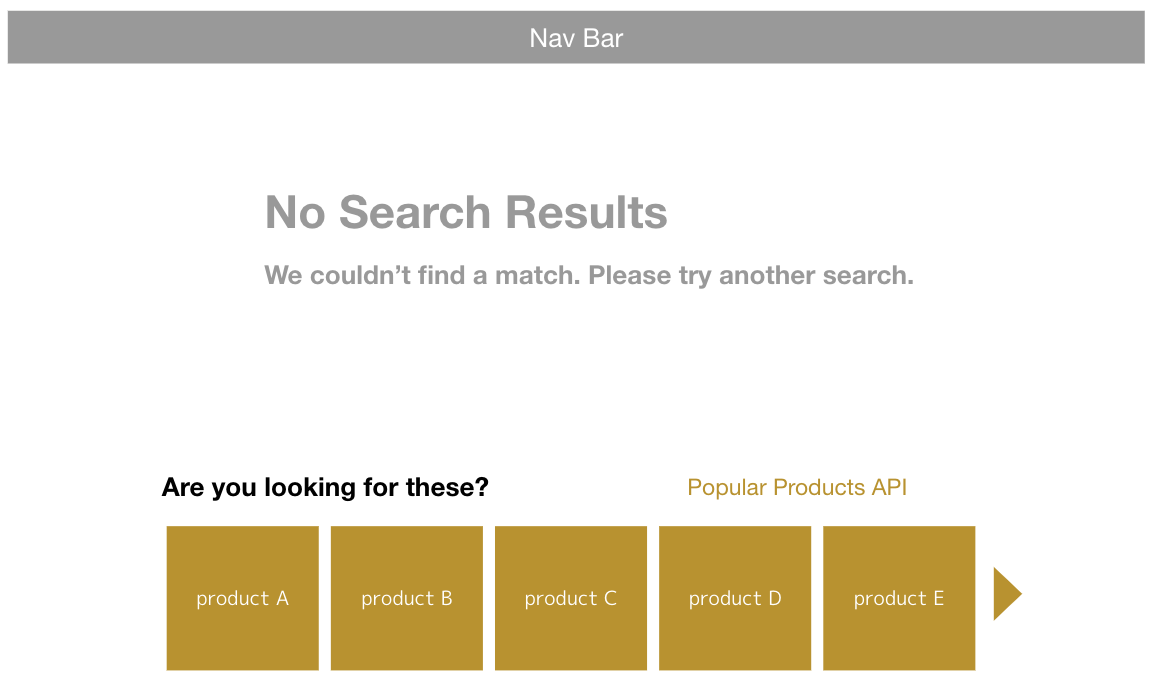
Popular Products V1 provides relevant products
When it comes to product availabilityNote that only products with availability specified as "In stock" will be retrieved by Popular Products V1. Check awoo Datafeed Specification to properly format your product info.
🎨 Tailor Popular Products V1
⚙️ Specify the last breadcrumb
To use the API on the Search No Result page, please specify the query parameter select to select=searchnoresult.
⚙️ Decide the quantity
By default, you will retrieve 20 related products, which is also the maximum amount you can get in a single API call. But you can always reduce the quantity to avoid overwhelming your customers by setting limit=5 (minimum = 1)
Don't get customers frustrated!Start using Popular Products V1 on your Search No Result page.
Edited by: Justin Sung
Updated 4 months ago
